Notifications From…
There’s a decision tree that determines who a notification comes from. Which then determines who receives a reply to an email or text.
TL:DR;
- Have every Admin and Event creator in your organization verify their email and phone.
- Assign a From user in your organization, who has a verified email and phone.
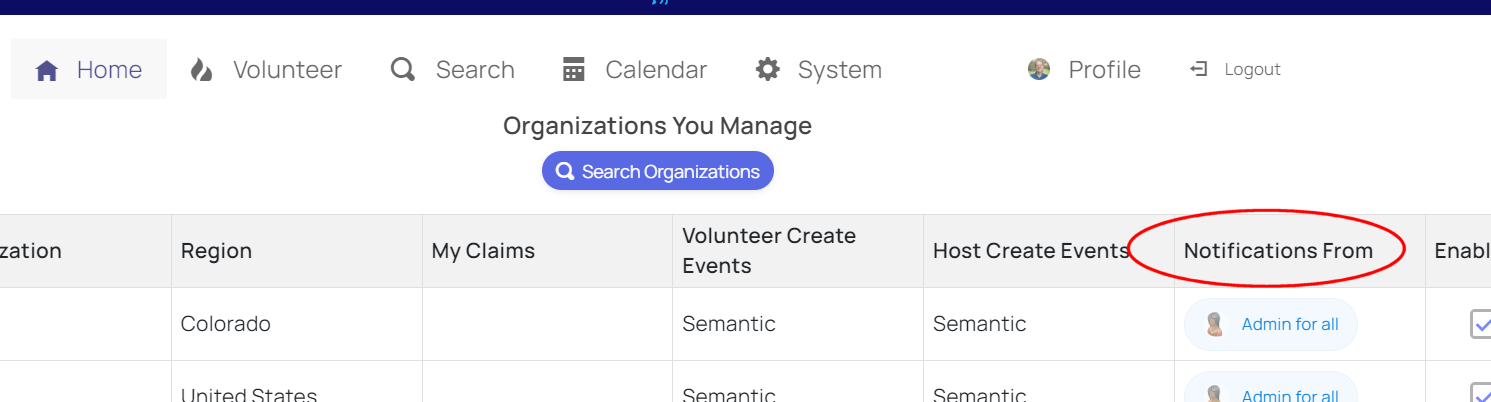
Reply To, not From
The actual email & number sending the email/text is a Trade Winds email/number. It’s a royal PITA getting an approved email/number so we have one email/phone number for all.
For emails we set the Reply To as listed below.
For texts we add the text “Reply to +1 (303) 555-1212” at the bottom of the text.
Messages from an Event (except broadcast)
It will use the first of the following users, finding one that has verified their email and phone, as the sender of the message.
- The Owner (the creator unless changed) of the event.
- The From for the event’s organization.
- One of the admins for the organization (selected randomly).
- The Trade Winds admin user.
Broadcast messages from an event.
These are sent from the user that writes the broadcast. To broadcast a user must have a verified email and phone. (Even if the broadcast is to just email for example, the user must have their phone verified too.)
Messages from an Organization
It will use the first of the following users, finding one that has verified their email and phone, as the sender of the message.
- The From for the event’s organization.
- One of the admins for the organization (selected randomly).
- The Trade Winds admin user.
System Messages
These all come from the Trade Winds Studios admin.