Registration & Login
When a user is given a claim
When a user is given a claim, such as Admin, they need to log out and then log back in for the system to update the user’s claims. (This is required because the application saves your claims in your browser so it is not slowing down to re-read them every time you view a web page.)
Registration Steps
- Register as a new user
- Verify your email
- Use the system
You basically can’t do anything in the application until you register and verify your email. This limitation means you can’t recover your password until you verify your email.
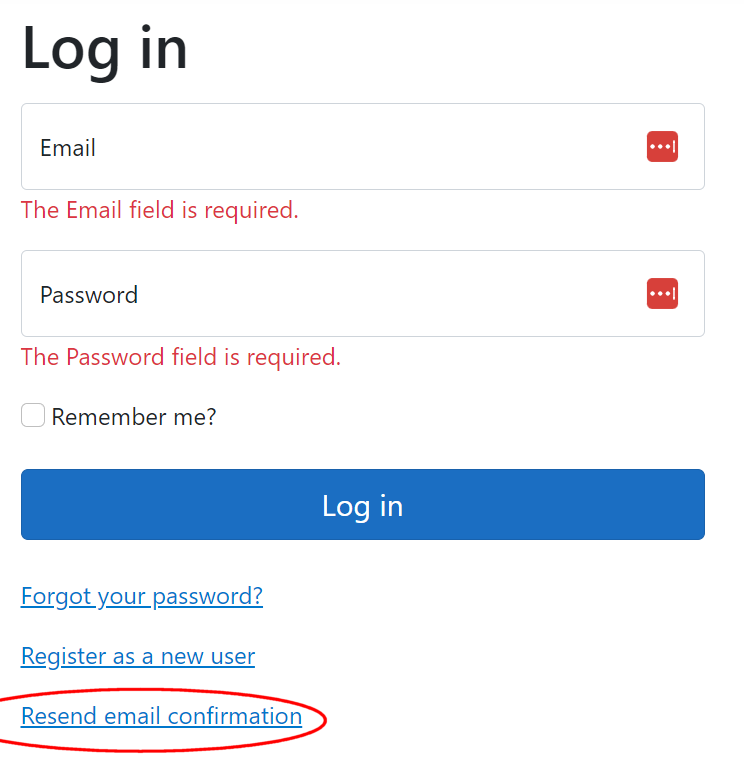
2FA (Two Factor Authentication)
This is highly recommend as it’s somewhat easy for hackers to log in as you if you only have a username and password, especially if your password is a common word or you use the same password on multiple accounts.
Personal note - use 2FA on every login you have to something important such as bank accounts. And whenever possible use an Authenticaton application as text messages can be hacked.
No emails
If you do not receive any emails from the application, let us know. If your email server is blocking emails from us, we can then address it (if it’s an issue on our end) or let you know (if it’s an issue on your end).
And unfortunately, email is not 100% and an email will just disappear. But that is rare and should never happen more than once.